**Markdown**, First Class
Use markdown shortcuts, import, export, and more without the clutter of editing markdown syntax.
Available for Mac, iPhone, and iPad.
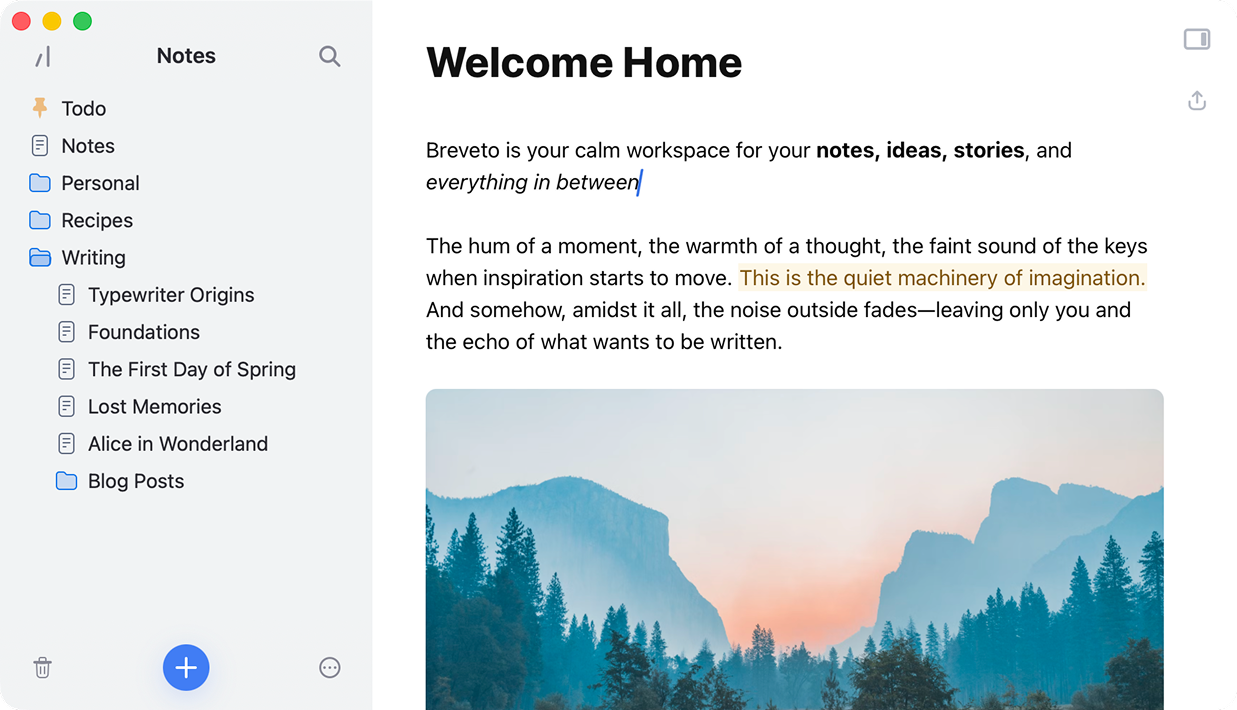
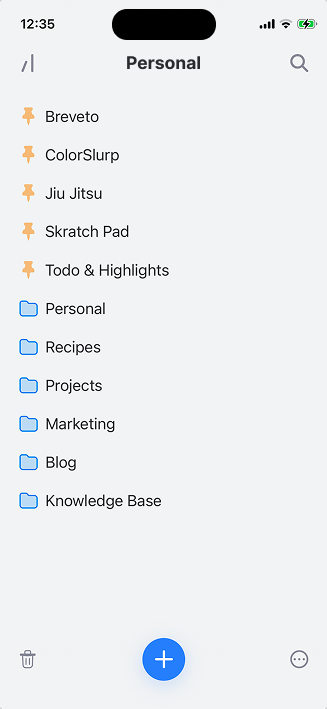
Introducing Breveto
Drag, drop, and organize your files with Breveto's folder system. Everything stays exactly where you left it, so nothing ever gets buried.
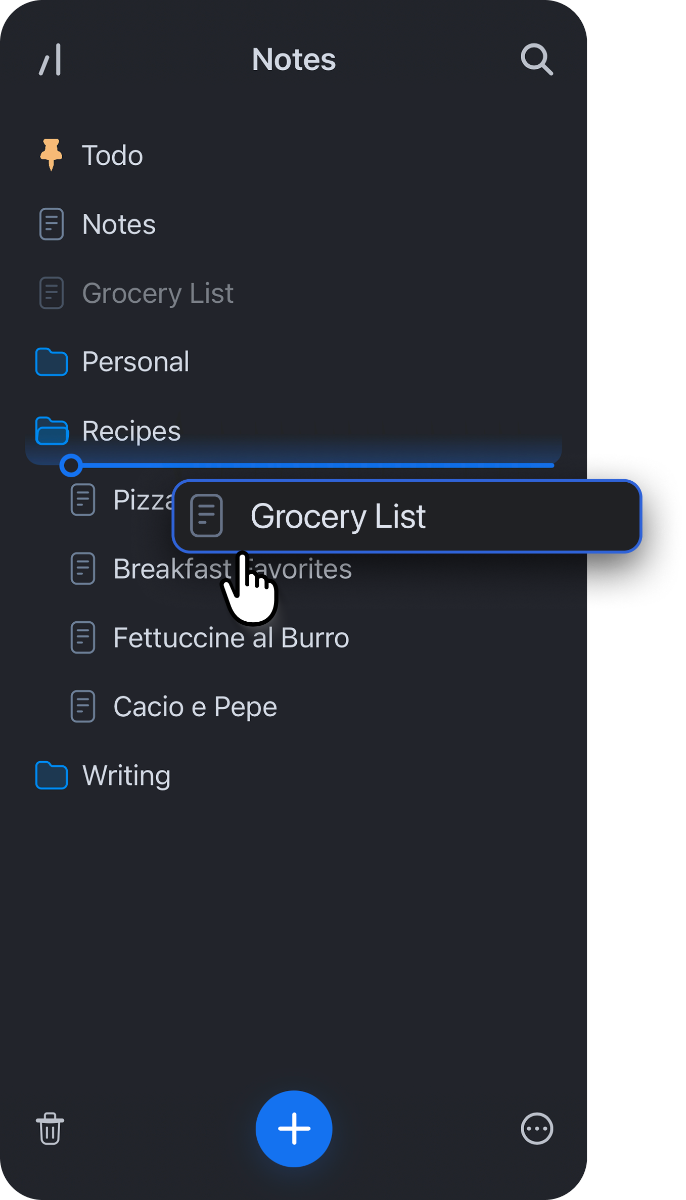
Once you've tried Breveto, you'll never look back. Every part of Breveto was designed to make writing a joy, and to boost your productivity.
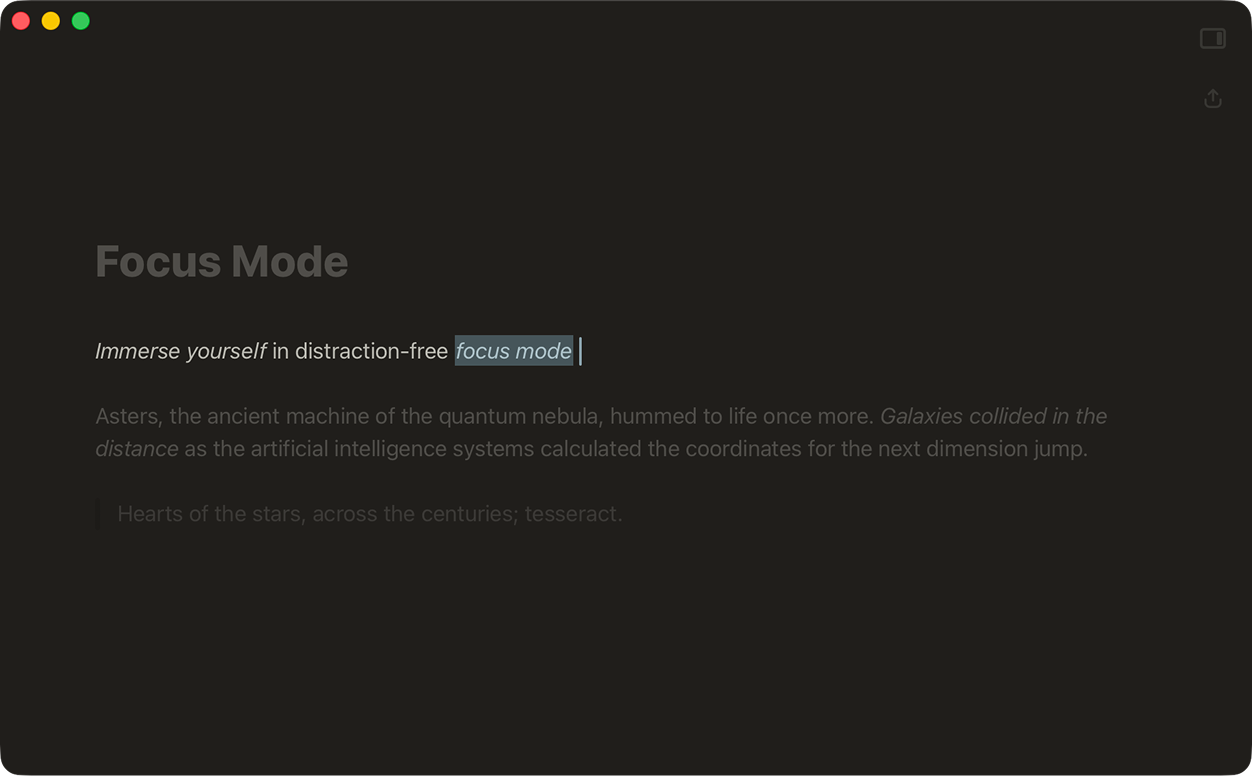
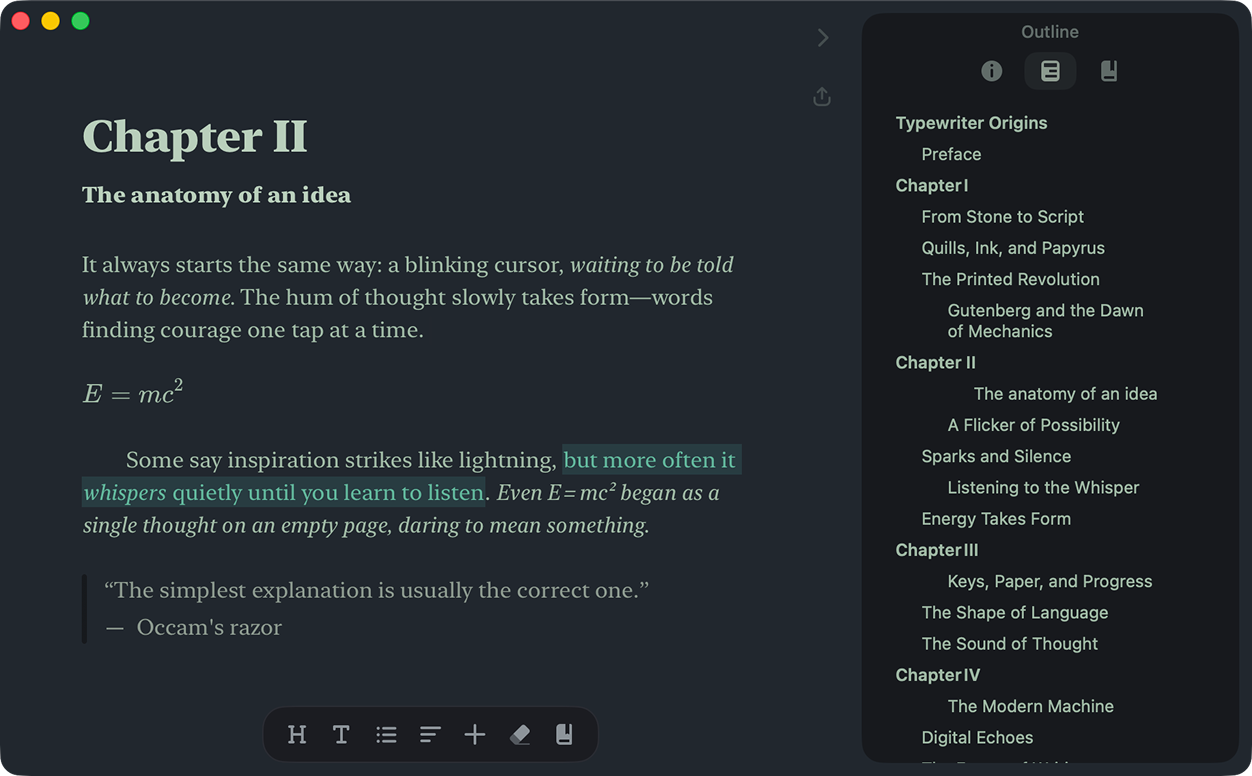
From Mac to iPhone to iPad — Breveto carries your files wherever you go.
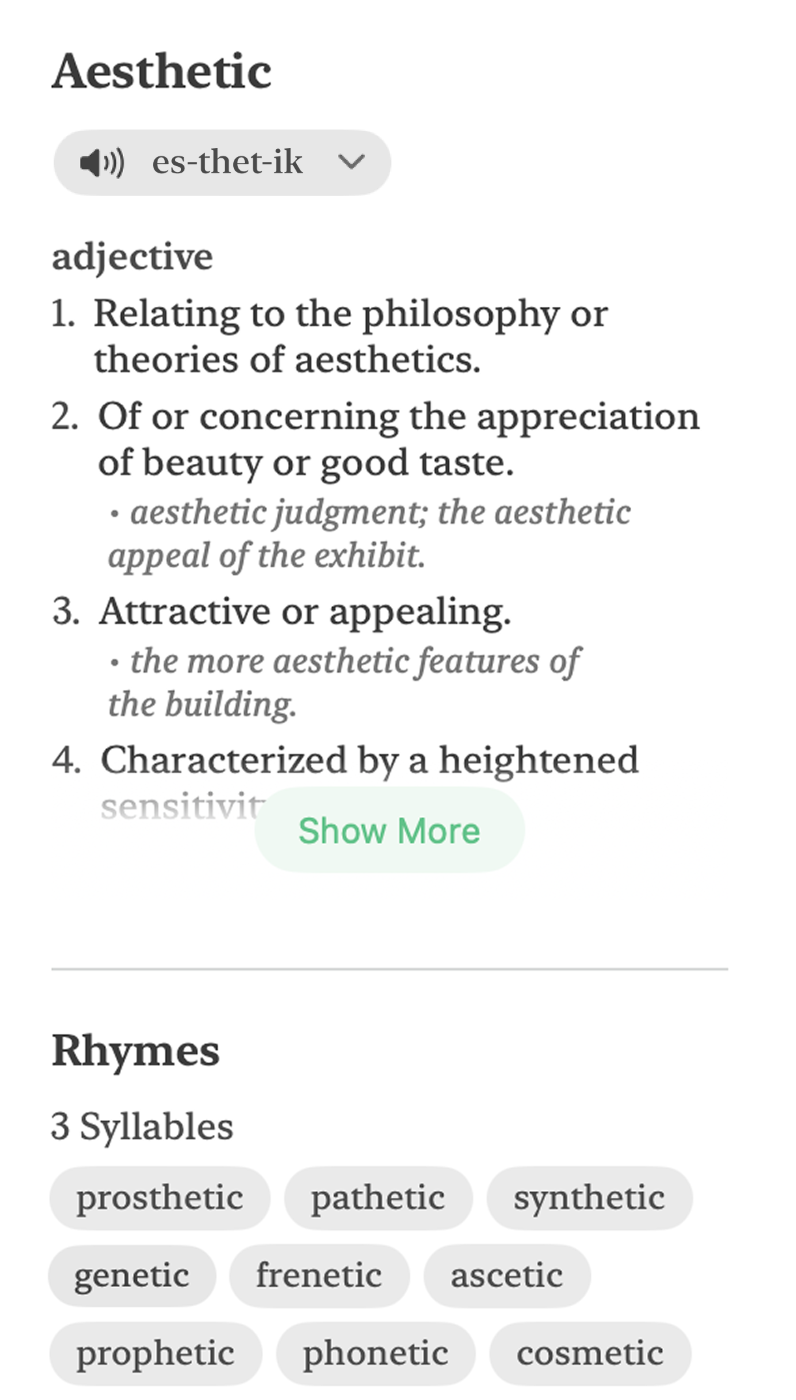
Breveto is your dictionary app, thesaurus, and rhyme book all in one place.

Export your content to markdown, HTML, and more to use it across a variety of places.
Print your files in beautiful styles and save them as PDFs. Try printing your daily to-do list, notes, and more!
Your words are personal. Your workspace should be too. Customize Breveto with stunning themes, shortcuts, and settings that fit your style. Or make your own custom theme!
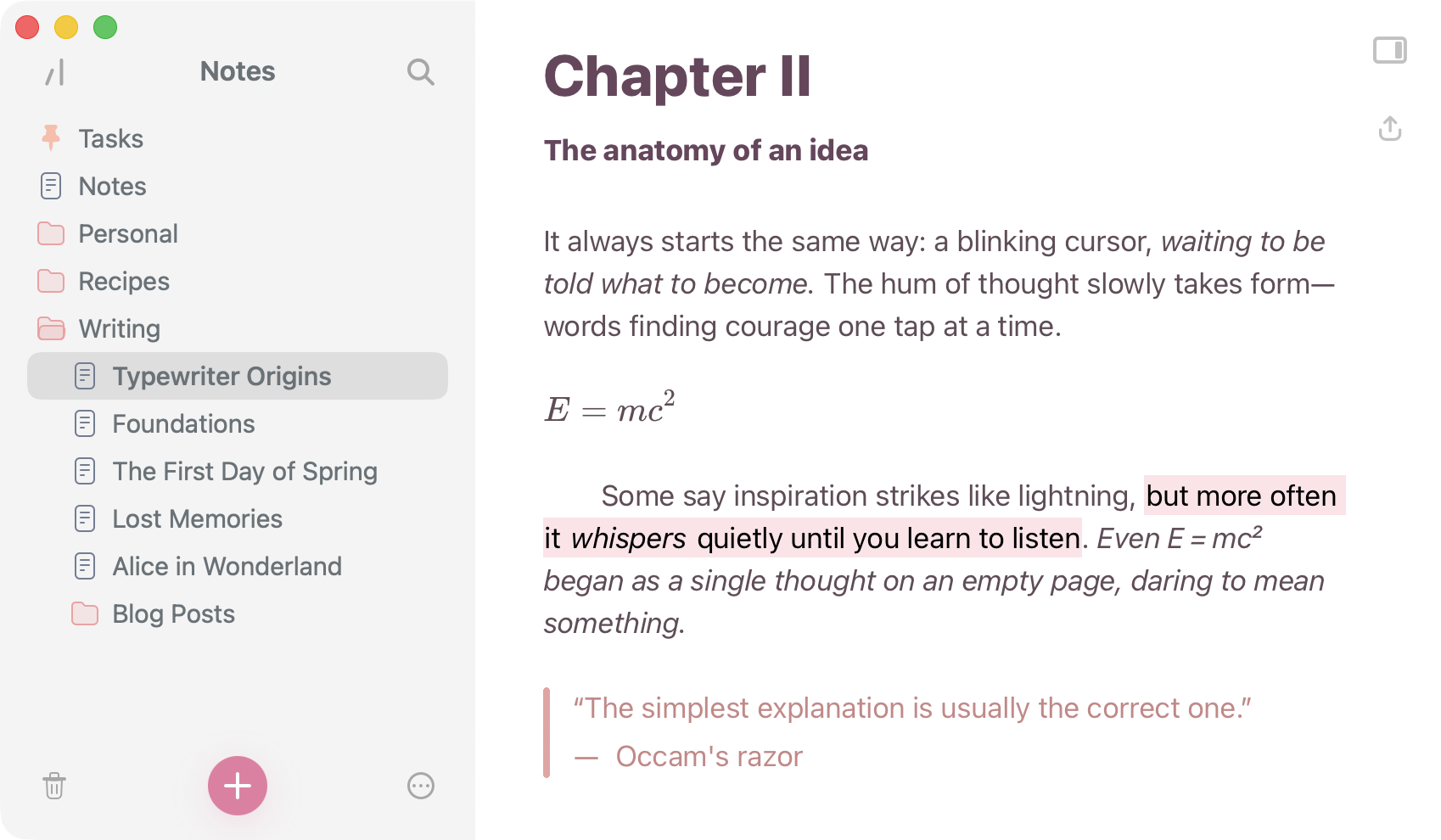
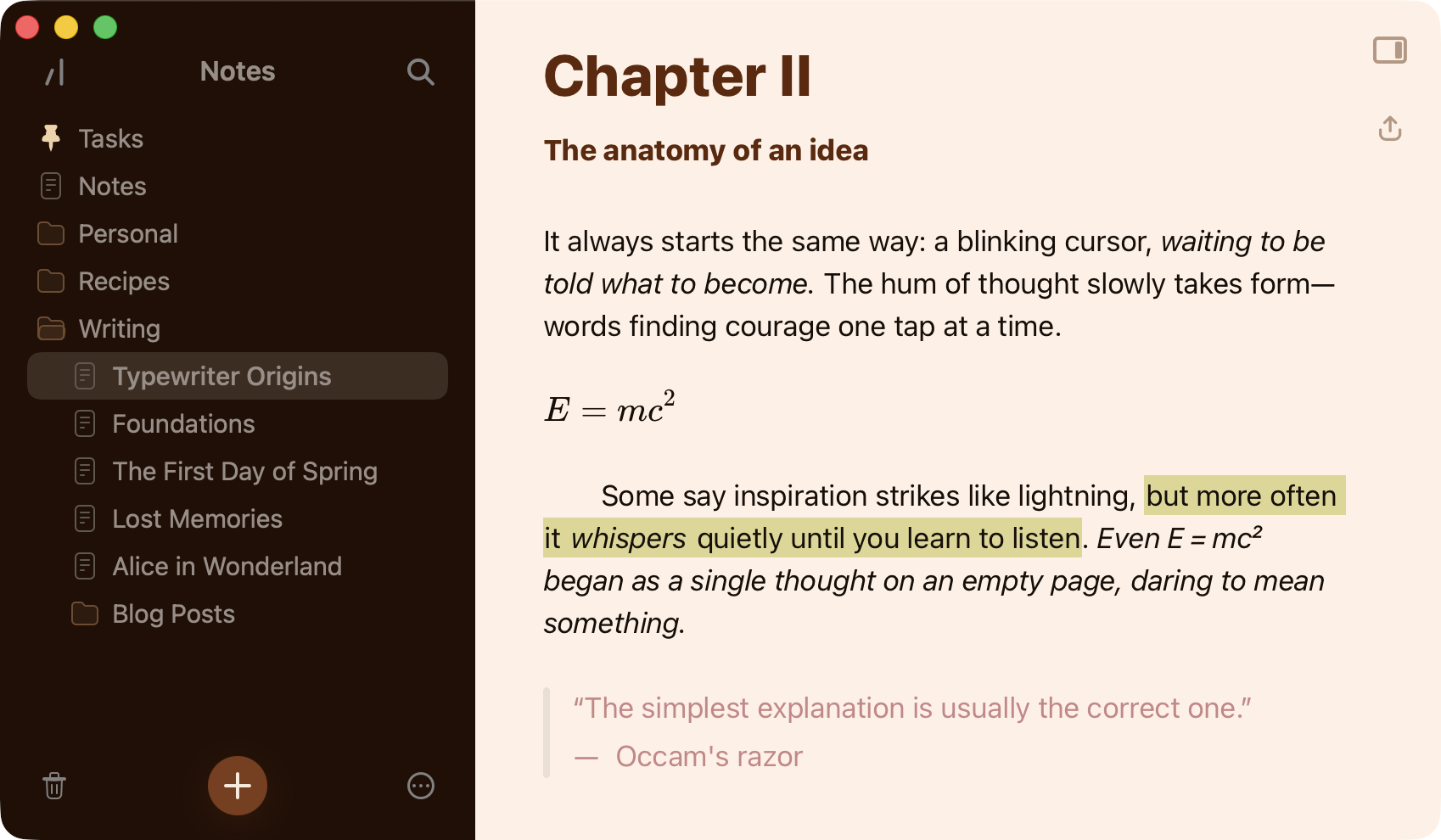
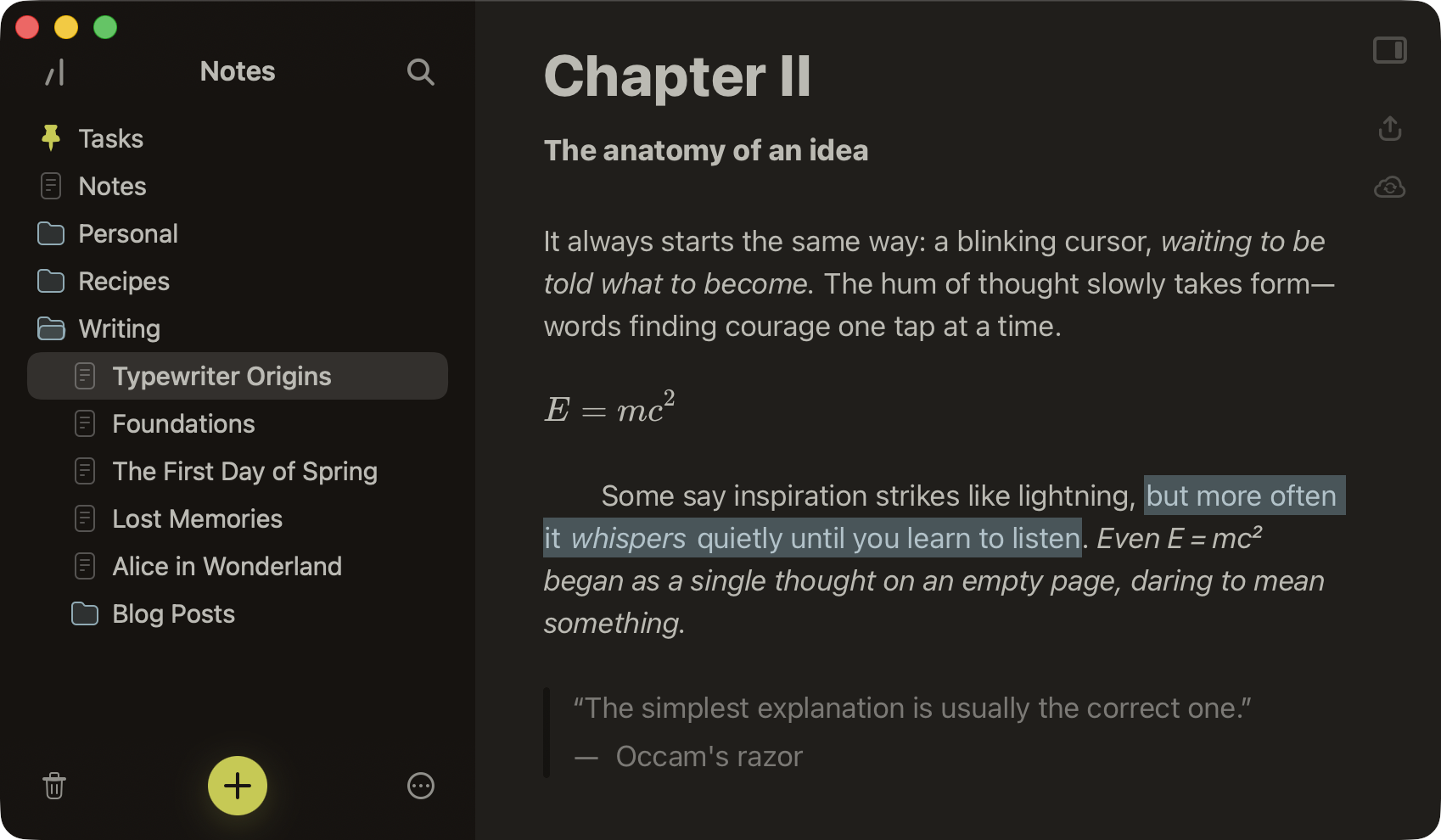
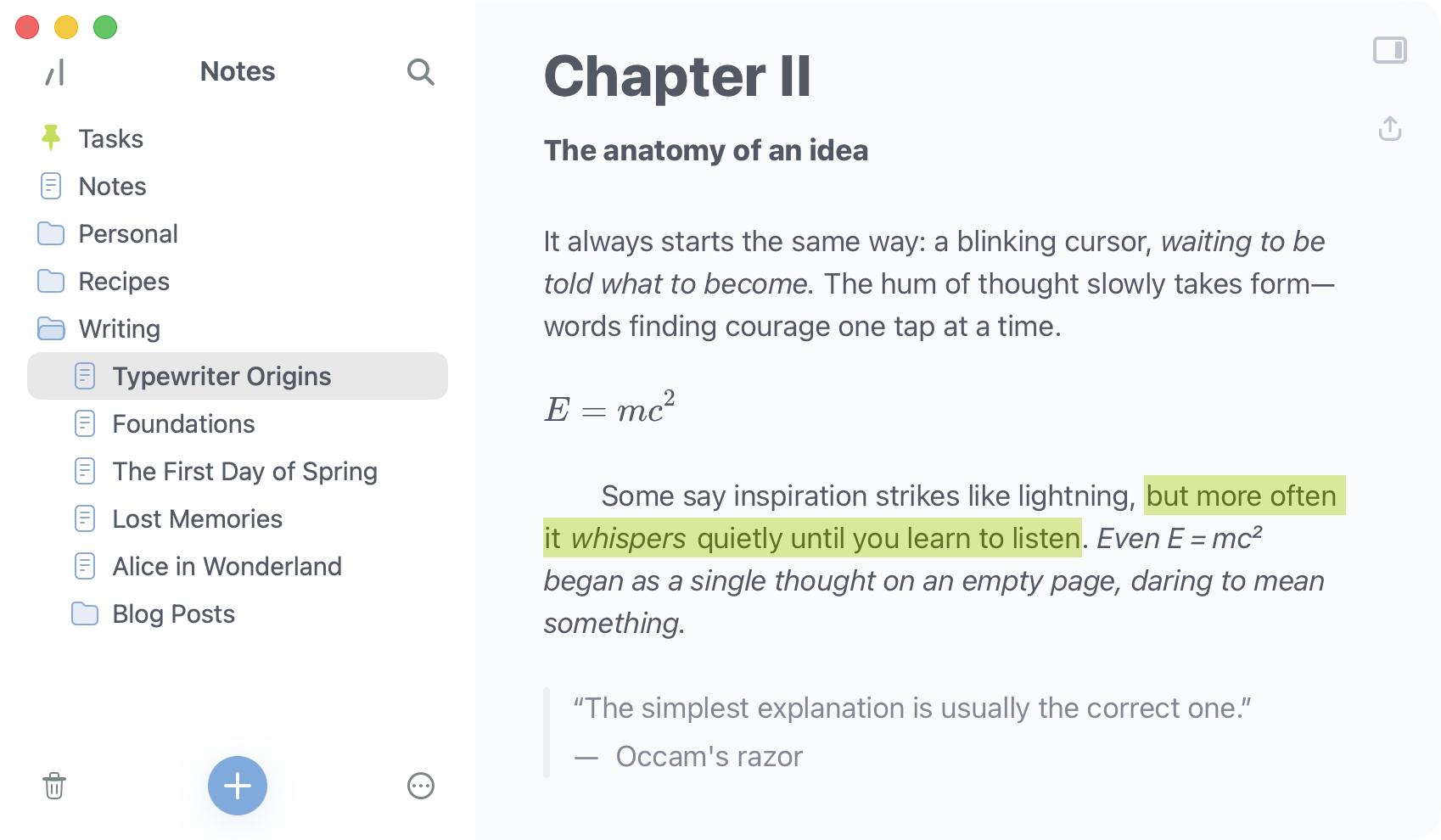
Don't let the minimal design fool you. Breveto is packed with powerful features you wouldn't expect in a note taking app.
Use markdown shortcuts, import, export, and more without the clutter of editing markdown syntax.
Customize every keyboard shortcut to fit your workflow.
Write beautiful mathematical equations and formulas using LaTeX notation.
Add syntax-highlighted code blocks to your notes with support for numerous programming languages.
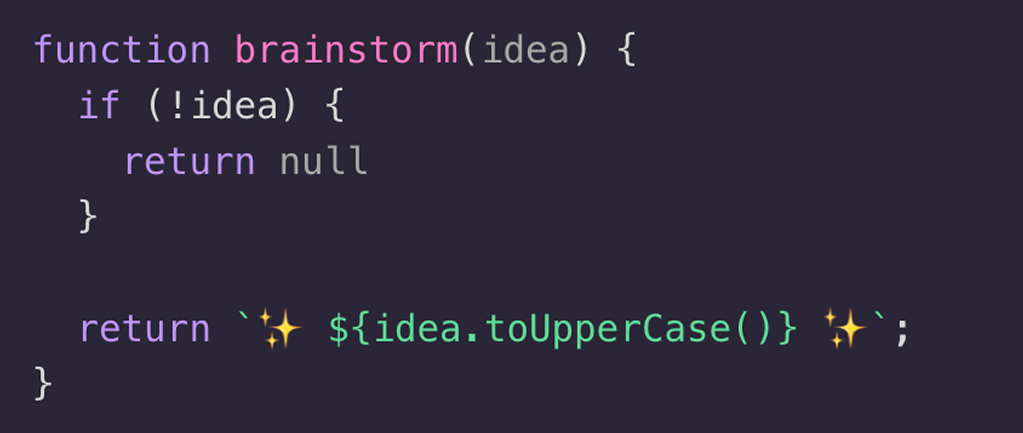
Stay organized with to-do lists, and drag and drop to reorder them.
View document stats like reading time, character count, and more.
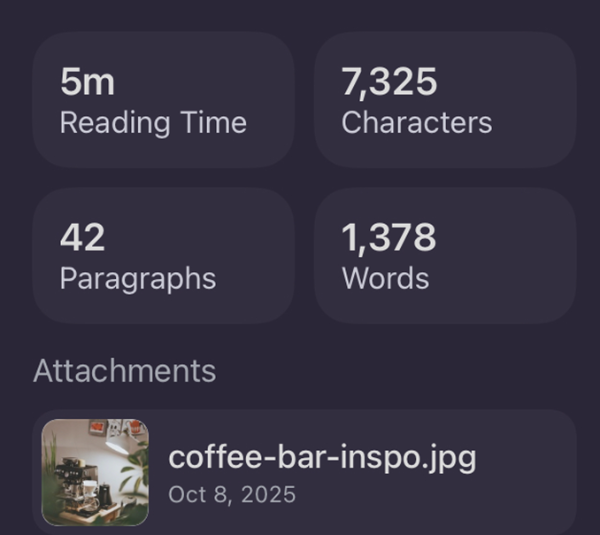
Use the outline to see your file's structure.
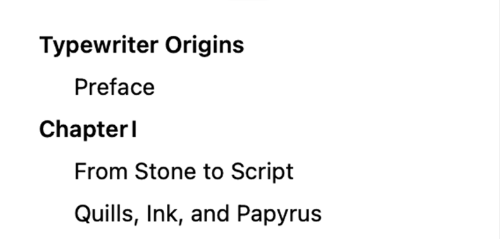
Enjoy peace of mind with automatic backups of your work.
For when you really forget how to spell that word.
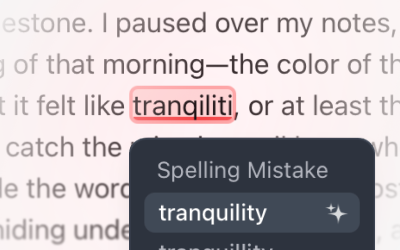
Changes made on multiple devices merge automatically, so you never have to compare versions.
A Beautiful Writing App For Mac, iPhone, and iPad
Try Breveto for Free
Available for Mac, iPhone, and iPad.