Organizing Files
Breveto's sidebar helps you stay more intentional about how your files are organized. Drag and drop files to order them however you'd like, or create folders. You can even place folders within folders!
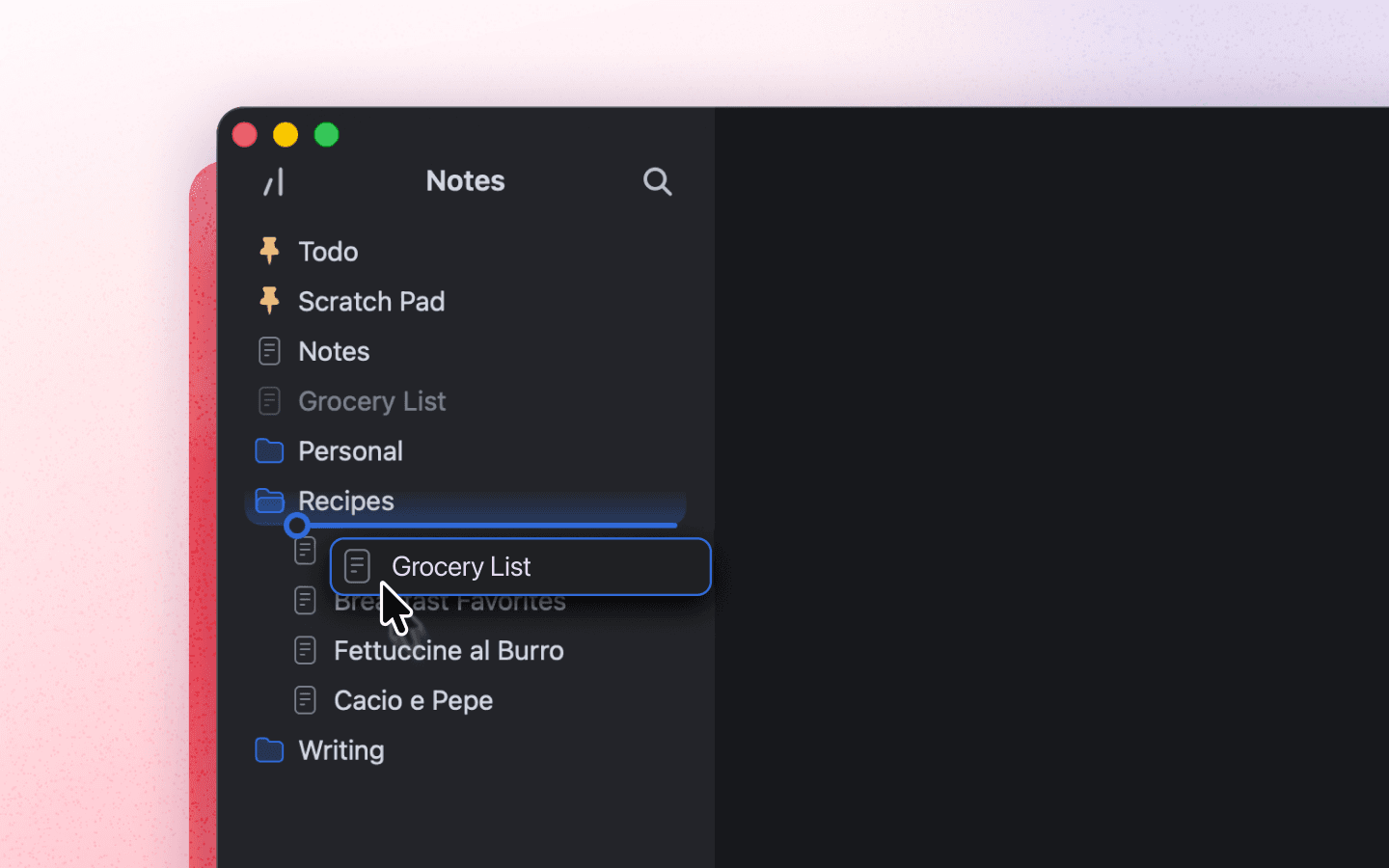
Create a New File
On Mac: Tap the plus button to create a new file or folder at the location of your currently selected file.
On iOS: Press and drag the plus button to create a new file under your finger, then drop it exactly where you want it to go.
Pin Important Files
Drag any file to the top of the sidebar under the workspace name to pin it at the top.
Delete Files
Drag and drop any file or folder to the trash can at the bottom of the sidebar to trash it. Clicking on the trash icon will display all of your trashed files, which you can either permanently delete or restore.
Move Multiple Files
On Mac: You can hold command and click files you want to select, or hold shift to select a range of files. You can then drag and drop all of them at once.
On iOS: Press and hold a file, then drag it to pick it up. You can then tap on any other file to add it to your selection, then drag and drop them all at once!
Workspaces
Workspaces let you organize your files into distinct spaces. You can view and edit workspaces by pressing the menu button at the very top left of the sidebar.
You can create a workspace for journaling, work, school, lyrics, and more. Or, create an "Archive" workspace if you'd like to archive files you don't need anymore.
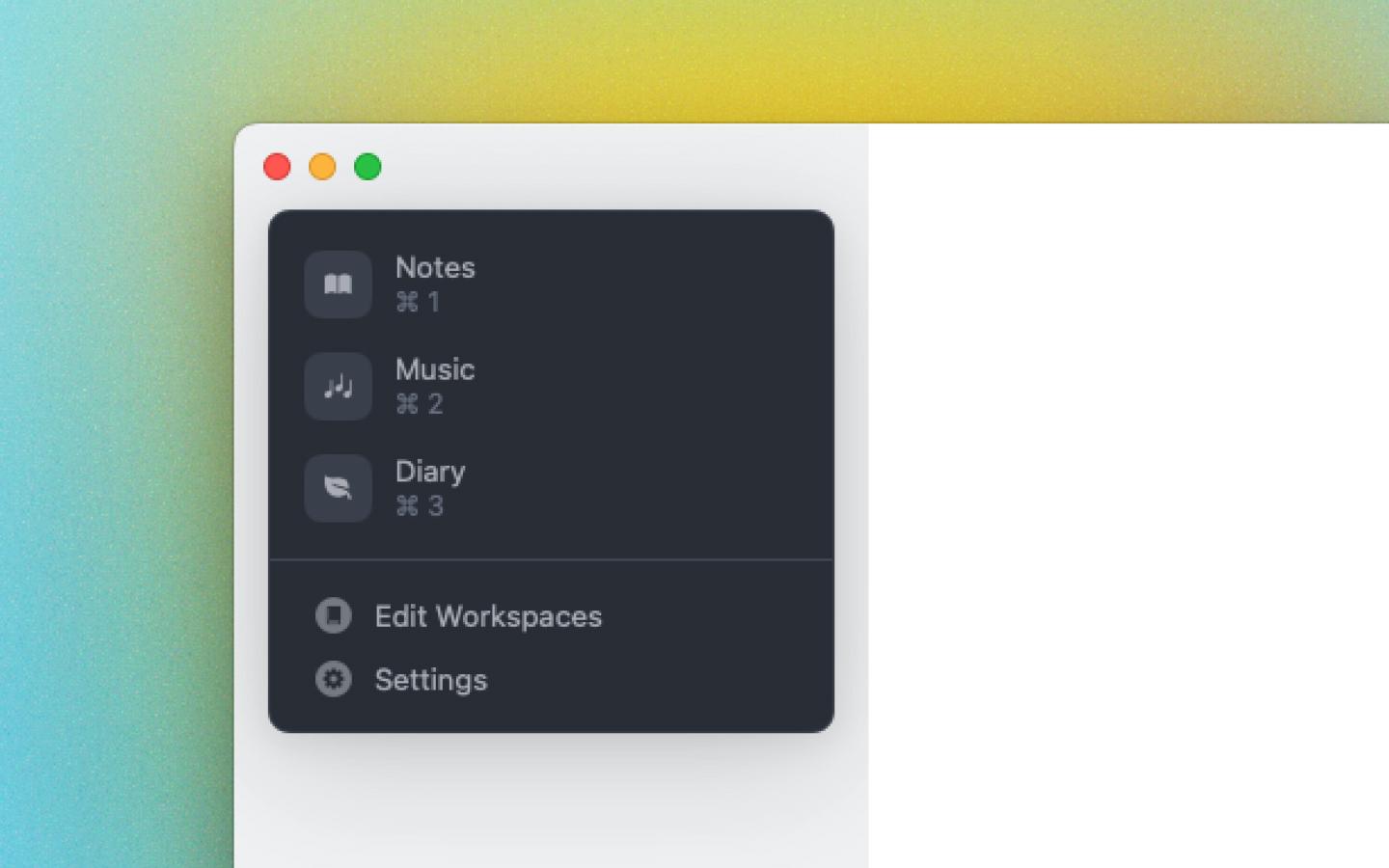
Tip! On Mac, you can use the shortcuts ⌘1, ⌘2, ⌘3, etc to switch between workspaces.
iCloud Sync
All your files and workspaces are automatically sync between devices through iCloud.
Breveto seamlessly works online and offline, eliminating the need for an internet connection. Files sync between all of your devices, and changes made on two devices at once are automatically merged without conflicts.
We believe your data is yours and yours alone. Since we use Apple’s CloudKit for sync, we can never access your files.